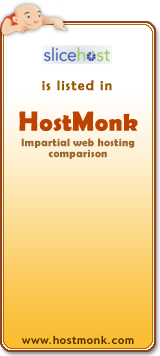Virtual Private Server (VPS) hosting package details:
256 slice |
|
|
|
|
7 VPS hosting packages
($20.00 - $800.00)
Company Info:
Site Info:
Contact Info:
User Reviews:
1 user review for Slicehost:
We have been using slicehost more than 15 months and have not had any problems with them so far. They are a little expensive for the hardware they provide, but they are very stable.
Blog posts
Recent posts from
Slicehost blog:
Sep 23, 2011
This post is an effort to summarize and clarify information about the changes to Slicehost. We will update it with new information as it becomes available. Links to threads with more detailed information are listed at the end.
There will be two major changes for Slicehost customers.
Rackspace will move Slices currently in the STL datacenters to a Rackspace-owned datacenter where they will enjoy newer hardware and better connectivity.
For most customers this this will be an automated process. The experience will be very similar to a slice resize operation. The new server will be the same flavor as the original slice and will be located in a new datacenter.
Servers in STL-A in the IP address range 208.75.84.0 - 208.75.87.255 will get a new public IP address and will need to update DNS records as part of the migration. All other slices will keep their public IP addresses.
Slices will become Cloud Servers. As the underlying platform for Slicehost and Cloud Servers is essentially the same, this is primarily a billing change.
The transition will be automated and will happen in the first half of 2012. There is no downtime involved.
After the change servers will be managed with the Cloud Servers control panel (not the SliceManager).
Pricing will change. After the conversion prices will be calculated using the Cloud Servers utility pricing model, resulting in a reduction in overall cost for most customers.
More details on those points follow.
1. DATACENTER MIGRATION
How the conversion affects your slice will depend on its datacenter.
You can see your slice's datacenter by going into the SliceManager, clicking on the slice for more details, and then checking the "Datacenter" entry at the end of the detail list.
If the datacenter does not begin with "STL" your slice will not be migrated anywhere and the conversion will involve no downtime.Slices in DFW and ORD are already in a Rackspace datacenter. Your slice will remain where it is and the only change that will affect you is the billing conversion (detailed fur
Dec 14, 2010
As part of Rackspace, we at Slicehost are excited to introduce a new category of hosting at the Rackspace Cloud called Managed Service on the Cloud. This service offering is a complete 24x7 managed service level, allowing you to spend less time worrying about infrastructure and instead more time to focus on your core business.
If you would like to learn more about Cloud Servers with a managed service level, please review this recent blog post on our Rackspace Cloud website.
In addition, we will hold a live webinar to help you learn more about Cloud Servers with a managed service level and answer any questions you may have. Presenting at the webinar will be Lew Moorman, Chief Strategy Officer of Rackspace, Frederick Mendler, VP of Sales & Marketing, and Paul Salisbury, Program Manager for our Managed Service Level on The Rackspace Cloud. Register now.
Dec 03, 2010
Because sometimes Gentoo and Arch users need a little help too, a few articles have been added to the repository just for those distributions.
For starters, there's now a section in the repository for Arch. There wasn't before. And now there is.
Arch articles section
We adapted our setup articles for new slices to the images we have up for both distributions. They start here:
Arch 2010.05 setup - part 1
Gentoo 10.1 setup - part 1
Furthermore, several apache articles have been adapted to Gentoo and Arch. Those include the more recent tutorial on installing apache and PHP, instructions for a barebones apache installation, and enabling mod_status to track apache's performance.
Installing apache overview
Barebones apache install overview
Enabling and using apache's mod_status Overview
That's all for now but we'll always be working on more.
As ever, if you have any issues, be it with these articles or anything else regarding your slice, our support people are available 24/7. They can be found lurking in SliceChat or answering emails sent to <mailto:support>.
Nov 12, 2010
This week we've added articles on Linux timekeeping with NTP and a couple monitoring tools that can help track down I/O and swap use.
NTP is the "Network Time Protocol", and it can be used to set your server's clock. Slices running newer kernels will benefit from this since the switch to pvops kernels means that those slices no longer get their time from the hardware clock.
Using NTP to sync time
The first monitoring tool we look at is "iotop". You use iotop in the same way you'd use top, but instead of checking CPU and memory use you're looking at swap activity and disk input/ouput (I/O). You run iotop, you watch the numbers change, and you see which processes are using more swap or causing more disk activity. Easy.
Using iotop to check I/O and swap
The other monitoring tool we examine is "dstat". Like iotop dstat can be used to look at swap use and disk I/O, reporting the process using the most of each, but it can also report a lot of other system stuff. And it does it in the order you choose, with pretty colors to boot. Think of it as a really beefy vmstat.
Using dstat to check I/O and swap
Using dstat with scripts and external modules
For CentOS and Red Hat users we recommend using dstat because of the version of python currently installed with those distributions. It's possible to run iotop on those distributions, but only if you install a separate (newer) python instance just for iotop.
If you have any questions or concerns regarding these or other topics, visit us in SliceChat or contact us via email at [email protected]. Our team is available 24 hours a day, 7 days a week.
Nov 02, 2010
We are pleased to announce added support for Fedora 14 (Laughlin) 32-bit and 64-bit images. These images are now available in the SliceManager and can used when adding a new slice to your account as well as rebuilding an existing one.
If you choose to rebuild your slice, please keep in mind that any existing data will be permanently erased.
We also have some setup articles for Fedora 14 to help you get started with the initial configuration your slice.
Fedora 14 (Laughlin) Setup Part 1
Fedora 14 (Laughlin) Setup Part 2
On Thursday, December 2nd, Fedora 12 will no longer officially be supported and will be removed as an available option from within the SliceManager. If you wish to continue utilizing this image, you will want to take a backup of an existing slice before this date.
If you have any questions or concerns, please come visit with us in SliceChat or via email at [email protected]. Our team is available 24 hours a day, 7 days a week.
Oct 27, 2010
We're very happy to announce the ability to run your own kernel on your Slices. Until now, there was a choice of kernels from which to boot but it was controlled via the SliceManager. Running your own kernel allows you fine-grained control over the features you specifically need as well as greater compatibility with your chosen distribution.
For those that want the simplicity of not worrying about which kernel to choose or how to configure it we will, of course, keep offering our own kernels via the SliceManager.
Please be aware that this feature is currently in beta and is available for slices located in our STL-B, DFW, and ORD data centers at this time. It has been fully tested to work on the following distributions.
Ubuntu 10.10 (Maverick)
Ubuntu 10.04 (Lucid) LTS
Ubuntu 9.10 (Karmic)
Debian 5.0 (Lenny)
Centos 5.5
Fedora 13
Arch 2010.05
Red Hat EL 5.4
Gentoo 10.1
Please Note
You will need to make some minor changes to your Slice configuration to enable your chosen kernel to boot properly. For those familiar with running their own kernels, the changes are minimal but I would stress they are essential. Files such as menu.lst will need to be changed.
We have, of course, a great set of articles ready taking you through any and all changes you need to make. The articles are specific to each distribution, so please ensure that you are using the correct one when configuring your Slice (it's easy to make a mistake which may mean your Slice won't boot).
Using pv-grub to run custom kernels overview
While pv-grub is in beta we ask that you contact support, via the Slicemanager, so we can enable your Slice to run your kernel - you will need to configure your Slice before we switch it for you. We will be happy to assist you through the process.
As soon as it comes out of beta, you will be able to select the pv-grub option from the kernel menu inside of the Slicemanager.
If you have any questions or concerns our support team is always available in SliceChat or via email at [email protected].
UPDATE 10/28:
Oct 18, 2010
We are pleased to announce that 32-bit and 64-bit Ubuntu 10.10 (Maverick Meerkat) images are now available in the SliceManager.
In order to take advantage of these images you can add a new slice to your account or rebuild an existing slice in the SliceManager. Please keep in mind that the rebuild process will erase any existing data on the slice.
We've added a couple articles to help with the initial setup and lockdown of an Ubuntu Maverick slice:
Ubuntu Maverick Setup Part 1
Ubuntu Maverick Setup Part 2
The version-specific categories were kind of piling up on the articles site so we've put Maverick together with Lucid in an "Ubuntu 10" category. The articles there have been tested with both versions, so check there for help with other topics on Maverick like web servers and logrotate.
If you have any questions or run into any issues our support staff is available in SliceChat 24 hours a day, seven days a week. We can also be reached via email at [email protected]
Sep 13, 2010
Not all statistics are invented. Some are generated by web log analysis programs running on Linux web servers. It's true!
One such program is awstats. And if you want to use it to glean fancy numbers from those web logs you have lying around anyway, these articles will show you how.
Installing awstats on Linux
Generating and viewing awstats reports
Scheduling awstats report generation
If you're already using a javascript-based traffic analyzer like Google Analytics you can still benefit from awstats reporting. The two approaches to web traffic analysis are quite complementary. For example, Google Analytics won't tell you the last time Google spidered your site. But awstats will.
So work your way through those articles and get your own awstats reporting set up. If you run into any problems you can post in the comments, email us at [email protected], or hop into support chat 24 hours a day, seven days a week. Options are good.
As always, thanks for reading!
Aug 31, 2010
We want to make you aware that beginning in September, due to a change in our underlying subscription arrangements with Red Hat, we can no longer offer a daily pro-rated billing option for RHEL instances. Slicehost customers will be billed for RHEL instances on a monthly rather than pro-rated daily basis.
However, the total cost of service for most RHEL customers will likely go down under the monthly billing model.
Both Rackspace Cloud and Slicehost will begin charging RHEL customers a monthly $20 licensing fee. This license fee won’t be prorated, so every Slice you spin up with RHEL will be subject to a full month’s license fee.
What this means for Slice customers:
• Instead of being billed for your RHEL license on a pro-rated daily basis, customers using Red Hat will be billed on a monthly basis (normal monthly billing cycle).
• The Slice itself will continue to be billed on a pro-rated basis - this only affects the RHEL license.
• The new fee for RHEL has been reduced to $20 per month per Slice.
• Every Slice you spin up with RHEL will be subject to a full month’s license fee, no matter how long you use it. If a Slice with RHEL is running for any portion of a month, then you will be billed for that month’s license fee.
Thank you for your understanding as we shift to monthly billing for RHEL users. If you would like help understanding how this might affect your personal usage please feel free to submit a ticket via the SliceManager, email us ([email protected]) or pop into chat 24/7.
Aug 27, 2010
Web logs are, in my experience, under-utilized. People new to running their own web server in particular don't always realize how much useful information can be found in the logs, and how much more they can gather if they set up a custom log format. To help, we have some articles on working with web logs and web server troubleshooting.
First on our list is the topic of finding and reading web logs, for apache and nginx:
Reading apache web logs
Reading nginx web logs
Once you've looked an access log over it can help to know what the status codes it records mean and what can cause them:
Interpreting common status codes in web logs
If you want to add more detail to what gets recorded in the logs, or want the server to create additional logs to hold those details (like the time the server took to return a request or the contents of cookies when requests are sent), this will help:
Customizing apache web logs
Customizing nginx web logs
And Lee brings it all together with an excellent guide to troubleshooting server outages that you should keep handy:
Solve Slice or Website 'Down' Issues Quickly
If you have questions about anything from those articles, or anything that has nothing to do with those articles, we have techs in support chat 24 hours a day, 7 days a week, ready with answers.
Thanks for reading!
Aug 24, 2010
A new kernel, 2.6.35.1, is now available in the SliceManager for all slices located in our STL-B, DFW, and ORD data centers. Additionally, it is now set as the default kernel when rebuilding an existing slice or for any new slices that you may add to your account.
If you would like to upgrade the kernel on your pre-existing slice, you can do so by following the steps described in this blog post. Please keep in mind that this process will require a reboot of your slice in order to fully complete.
If you have any questions or run into any issues, we are available 24/7 in SliceChat. We can also be reached by submitting a ticket through the SliceManager or emailing us directly at [email protected].
Aug 06, 2010
Another article series is up, this time concerning using cron to schedule tasks in Linux. If you need to run a script regularly (like calling Drupal's "cron.php" page nightly, or backing up a frequently-changing file every hour), then cron will serve the purpose nicely.
This is one of those topics that can be as simple or complex as you want it to be. The first article covers the simple part, so start there. If you're looking to read someone else's cron schedule in cron.d or a crontab, however, you'll want to continue to the other two articles. It can't be helped, sometimes life is complicated.
Basic Linux task scheduling with cron
Fine-grained task scheduling with cron.d
Multi-user task scheduling with crontab
Hopefully the explanations will de-mystify cron a bit and make it easier to automate some of your application maintenance.
As ever, pass your comments along if you like them, don't like them, or think they need changing. And if they baffle and confuse you, our techs are in support chat 24 hours a day, 7 days a week, ready to help you recover.
Thanks for reading!
Aug 02, 2010
We have added support in the SliceManager for a new kernel, version 2.6.34.1. The kernel is now available in our ORD, DFW, and STL-B data centers as of this blog post. We recommend that you upgrade your slice to this version as it does include quite a few bug fixes and security updates over the previously offered kernels.
I won't go into details in this post as it is rather lengthy, but if you wish to review all of the updates included in this kernel, the full changelog can be found here
Kernel 2.6.34.1 is now set as the default for all new slice builds. However, if you are running an older kernel on a pre-existing slice and would like to upgrade, you can do so by following the steps described in this blog post.
Please be aware that upgrading the kernel on your slice will require a reboot in order to complete.
If you experience any issues or if there is anything we can assist you with, please come visit with us in chat. We are available 24 hours a day and can also be contacted by submitting a ticket through the SliceManager or via email at [email protected].
Jul 19, 2010
Imagine a world where code used by the biggest clouds is freely available to any developer, anywhere. A world where that code was a standard used to build private clouds as well as a variety of new service offers. In this world, workloads could be moved around these clouds easily - you could fire your cloud provider for bad service or lack of features, but not have to rewrite the software to do it. Imagine an open source cloud operating system that lifts IT to the next level of innovation, just as Linux drove the web to new heights.
Today, we at Rackspace launched an ambitious project called OpenStack that aims to make this new world a reality.
I want to lay out the thinking that got us here and why we think this moment will change computing forever.
"The cloud" at its most fundamental level is all about a massive supply increase in computing power. The PC era was all about putting a computer on every desk. The cloud era goes a step further, putting the power of supercomputing at the literal fingertips of every individual at anytime. Whether it's enabling a youth soccer coach to schedule practice across the online calendars of 18 families, or helping a scientist fold proteins to design new cancer drugs, or encouraging a frontline employee to instantly and cheaply test a new marketing campaign, the exponential growth in computing power and applications is changing every corner of our economy and society. And, this era is truly just beginning. We have seen only a tiny fraction of the potential gains that arise from cheap, ubiquitous computing power.
As this landscape has evolved, some have dismissed cloud computing as just a return to the mainframe era. This view is fundamentally wrong. Mainframes were available to only the smartest employees at the richest companies. The cloud is accessible to all, and usable by anyone, at low cost. Its ubiquity is the source of its power.
However, there is one area where mainframe concepts are intruding into the cloud - the vertically integrated technology stack
Jul 17, 2010
More articles, that is. This time about a subject both esoteric and essential: File permissions.
Yes, Linux file permissions can be pretty scary, especially when you see your first "chmod 755" or "chown root:www-data". A lot of times explanations don't even help that much, and you only really start to understand permissions through trial and error.
But we've taken a shot at the explanation thing, covering aspects of file permissions ranging from what it means to own a file, to changing permissions with chmod, to setting the umask, to discovering that at least half of what you find on the Internet about the "sticky bit" is wrong (seriously, it turns out most of us were actually thinking of setgid).
In short, the articles range from beginner topics to advanced. They may not convey instant and complete understanding of file permissions (though I hope they do), but they should at least give you a head start that can make the trial-and-error stuff a lot easier.
The articles, in order, with links:
Linux file permission concepts
Checking Linux file permissions with ls
Using chmod, part 1 - symbolic mode
Using chmod, part 2 - octal mode
Umask and unusual file permissions
If you run into problems, post about them in the comments, email us, or hit SliceChat to get help from our tech support staff 24 hours a day, seven days a week.
Thanks for reading!
Jun 30, 2010
We have a new article series up on using the logrotate service to, well, rotate logs. I recommend it to anyone with a slice, especially if they've never heard the term "log rotation" before (or did, but thought it had something to do with lumberjacks).
Understanding logrotate
It's a two-parter, with the first part discussing the basics of logrotate and why you'd want to use it, while the second part describes how to set up log rotation for virtual hosts and gives some troubleshooting tips.
Quite often when a customer comes to us with a disk space problem, or are concerned because their slice resize is taking a long long time, the culprit is a giant log or two. That's especially the case for virtual host logs, but it can also happen with custom applications that write to their own logs. Once logrotate is set up it will take care of those logs for you, making sure they don't get too bloated.
In the "worth mentioning" department, earlier this month Matiu posted the steps he used to upgrade PHP on an Ubuntu Hardy slice. Plenty of people are still using Hardy, so the instructions may prove useful to others.
Upgrading PHP on Ubuntu Hardy
As always, we have people sitting in slicechat and monitoring requests sent via email to [email protected]. If you have questions, concerns, or an aching need for human contact, we're around 24/7.
Thanks for reading!
Jun 18, 2010
Earlier this week, we introduced a new kernel, 2.6.33.5, in the SliceManager. This kernel is currently available for all slices located in our STL-B, DFW, and ORD data centers and is now set as the default when creating any new slices.
In order to upgrade your pre-existing slice to the latest kernel available, we recommend that you follow the steps discussed in this previous blog post.
As always, please remember that this process does require a reboot of your slice.
Additionally, for those who wish to delve into the advanced practice of building kernel headers or compiling a module on their slice, we are pleased to be able to provide you with the following articles that we hope prove useful:
Downloading and using kernel source code
If you have questions or run into any issues, our friendly and knowledgeable support staff is available in SliceChat 24 hours a day. As well, please feel free to email us at [email protected] if there if there is anything we can assist you with.
|
||||||||||||||||||||||||||||||||||||||||||||||||||